I am using aws-amplify and aws-datastore plugins in my Flutter ios app as the backend is AWS.
I would like to see the values of the Models in the local datastore. I don't want to query the datastore in code. I actually want to see the value in the DB engine.
Below is the browser implementation which I am trying to get at.
When I do step debugging I can't the values from the DB engine which makes sense. Below is a screenshot. How does one see the local DB values in Flutter?
I also tried to get some inspiration from the Flutter docs on SQLlite but they have no information on DB management. Please share some insights on this.