I have a drag-and-drop component and I want the items dropped in the box to appear on the bottom. Now, it goes all the way up, before getting into the wished position.
When I drag "Answer 1" into the area where it sais "Drop here", it goes to the top of the picture, and will then go to the area it is supposed to go. Like so:

I have tried to add an additional <Droppable /> into the "Drop here" area. This did not work.
After that, I've tried to add disabled to the parent <Droppable />, which also disabled the child element.
I've been searching the internet for 2 hours now, so I'm really desperate now
Update:
CodeSandbox: https://codesandbox.io/s/matchquestion-example-wrldv2