Our CI/CD pipeline was working perfectly fine for years and since yesterday I stumbled upon this error, without explaination:
GitLab Runner - There has been a runner system failure, please try again
I don't know a lot about GitLab runner and I am not the one who configured it years ago.
To add more information, this is our .gitlab-ci.yml file:
image:
name: clevercloud/clever-tools:latest
entrypoint: ["/bin/sh", "-c"]
variables:
CLEVER_KIND_APPLICATION: "node"
CLEVER_ORGANIZATION_ID: ${CLEVER_ORGANIZATION_ID}
CLEVER_SECRET: ${CLEVER_SECRET}
CLEVER_TOKEN: ${CLEVER_TOKEN}
STAGING_APP_NAME: $STAGING_APP_NAME
STAGING_APP_ID: $STAGING_APP_ID
stages:
- test_and_lint
- deploy
test_and_lint:
image: node:14
stage: test_and_lint
script:
- yarn install
- yarn lint
- yarn test
deploy:staging:clevercloud:
stage: deploy
only:
- staging
environment:
name: production-clever-cloud/${STAGING_APP_NAME}
url: https://${STAGING_APP_NAME}.cleverapps.io
script: |
CREATE_CC_APP=false
clever link $STAGING_APP_ID -o ${CLEVER_ORGANIZATION_ID} || CREATE_CC_APP=true
if ${CREATE_CC_APP}; then clever create --type ${CLEVER_KIND_APPLICATION} -o ${CLEVER_ORGANIZATION_ID} $STAGING_APP_NAME; sleep 10; fi
clever domain add ${STAGING_APP_NAME}.cleverapps.io || true
clever deploy -f
The runner configuration:
I tried various thing, including:
- Creating a new runner, registering it and execute the job on it => I think I failed at configuring it, I got another error about docker not being launched
- Clearing runner caches in "Pipelines" tab
- Looking at various SO posts about this error => none of theme solved my issue.
- Looking at this post mentionning a disk space issue.
For the last one, I couldn't loggin into the runner using SSH. It asks me a password and I don't know where to find it.