Getting this error while attempting to run my flutter app: (https://i.stack.imgur.com/9LKyH.png)
All dependencies are on flutter pub get --major-versions
Here's my pubspec.yaml:
name: flutter project
description: A new Flutter project.
# The following line prevents the package from being accidentally published to
# pub.dev using `flutter pub publish`. This is preferred for private packages.
publish_to: 'none' # Remove this line if you wish to publish to pub.dev
# The following defines the version and build number for your application.
# A version number is three numbers separated by dots, like 1.2.43
# followed by an optional build number separated by a +.
# Both the version and the builder number may be overridden in flutter
# build by specifying --build-name and --build-number, respectively.
# In Android, build-name is used as versionName while build-number used as versionCode.
# Read more about Android versioning at https://developer.android.com/studio/publish/versioning
# In iOS, build-name is used as CFBundleShortVersionString while build-number used as CFBundleVersion.
# Read more about iOS versioning at
# https://developer.apple.com/library/archive/documentation/General/Reference/InfoPlistKeyReference/Articles/CoreFoundationKeys.html
version: 1.0.0+1
environment:
sdk: ">=3.0.0 <4.0.0"
# Dependencies specify other packages that your package needs in order to work.
# To automatically upgrade your package dependencies to the latest versions
# consider running `flutter pub upgrade --major-versions`. Alternatively,
# dependencies can be manually updated by changing the version numbers below to
# the latest version available on pub.dev. To see which dependencies have newer
# versions available, run `flutter pub outdated`.
dependencies:
flutter:
sdk: flutter
auto_route: ^7.8.0
copy_with_extension: ^5.0.3
easy_sidemenu: ^0.5.0
equatable: ^2.0.5
feather_icons: ^1.2.0
flutter_bloc: ^8.1.3
#API calling
http: ^1.1.0
http_interceptor: ^2.0.0-beta.7
responsive_grid: ^2.3.0
#Local storage
shared_preferences: ^2.2.0
#Image view
flutter_svg: ^2.0.7
cached_network_image: ^3.2.3
shimmer: ^3.0.0
rxdart: ^0.27.7
# Responsive UI :
responsive_sizer: ^3.1.1
font_awesome_flutter: ^10.4.0
dropdown_button2: ^2.1.3
number_pagination: ^0.0.3+2
responsive_table: ^0.2.0+2
analog_clock_picker: ^0.0.6
#Auto complete textField tags
textfield_tags: ^2.0.2
#Charts
syncfusion_flutter_charts: ^22.2.8
#Toast messages
bot_toast: ^4.0.4
#Pick images for web:
image_picker_web: ^3.0.0+1
#Date format
intl: ^0.18.1
#Scan QR Codes
qr_bar_code_scanner_dialog: ^0.0.5
# The following adds the Cupertino Icons font to your application.
# Use with the CupertinoIcons class for iOS style icons.
cupertino_icons: ^1.0.2
auto_route_generator: ^7.3.1
dev_dependencies:
build_runner: ^2.1.8
copy_with_extension_gen: ^5.0.2
flutter_test:
sdk: flutter
# The "flutter_lints" package below contains a set of recommended lints to
# encourage good coding practices. The lint set provided by the package is
# activated in the `analysis_options.yaml` file located at the root of your
# package. See that file for information about deactivating specific lint
# rules and activating additional ones.
flutter_lints: ^2.0.0
# For information on the generic Dart part of this file, see the
# following page: https://dart.dev/tools/pub/pubspec
# The following section is specific to Flutter packages.
flutter:
# The following line ensures that the Material Icons font is
# included with your application, so that you can use the icons in
# the material Icons class.
uses-material-design: true
# To add assets to your application, add an assets section, like this:
assets:
- assets/images/
- assets/icons/
# - images/a_dot_burr.jpeg
# - images/a_dot_ham.jpeg
# An image asset can refer to one or more resolution-specific "variants", see
# https://flutter.dev/assets-and-images/#resolution-aware
# For details regarding adding assets from package dependencies, see
# https://flutter.dev/assets-and-images/#from-packages
# To add custom fonts to your application, add a fonts section here,
# in this "flutter" section. Each entry in this list should have a
# "family" key with the font family name, and a "fonts" key with a
# list giving the asset and other descriptors for the font. For
# example:
fonts:
- family: Futura
fonts:
- asset: assets/fonts/futura_light_bt.ttf
weight: 400
- asset: assets/fonts/futura medium bt.ttf
weight: 500
- asset: assets/fonts/Futura Bold font.ttf
weight: 700
# fonts:
# - family: Schyler
# fonts:
# - asset: fonts/Schyler-Regular.ttf
# - asset: fonts/Schyler-Italic.ttf
# style: italic
# - family: Trajan Pro
# fonts:
# - asset: fonts/TrajanPro.ttf
# - asset: fonts/TrajanPro_Bold.ttf
# weight: 700
#
# For details regarding fonts from package dependencies,
# see https://flutter.dev/custom-fonts/#from-packages
I've tried adding both of these packages: https://pub.dev/packages/router_generator/install https://pub.dev/packages/auto_route_generator/install
This gives an error saying that I can't run with sound null safety, because the dependencies don't support null safety. To solve, tried adding to pubspec.yaml:
analyzer:
enable-experiment:
- non-nullable
When re-running, I get this error:
flutter run --no-sound-null-safety
Could not find an option named "no-sound-null-safety".
Run 'flutter -h' (or 'flutter <command> -h') for available flutter commands and options.
The only solution I've found: https://www.devopsschool.com/blog/flutter-cannot-run-with-sound-null-safety-because-the-following-dependencies-dont-support-null-safety/
Is to add
// @dart=2.9
To top of main.dart. Doing so gives me this error:
Here's what happens when I run
flutter pub run build_runner build --delete-conflicting-outputs

