I recently updated my Android Studio version to the newest one (giraffe) and I noticed the themes.xml is now changed and does not give you the colors (teal and purple) like it would in previous versions.
But once I ran the newly created app, I noticed the status bar has a purple color.
How can I access the colors in this theme? And how can I get the exact hex colors used?