I have a python function in Azure that runs every ten minutes. Different from these similar issues that I've been looking at, or this post from Azure, my function doesn't matter what time zone it is synced to, but it never runs at all.
I assume that in the last thierty days it would have run. If there was an issue with my code , it would have errored. It hasn't done anything in a month. If it had run, but errored then there would be logs to look at but there aren't.
{
"scriptFile": "__init__.py",
"bindings": [
{
"name": "mytimer",
"type": "timerTrigger",
"direction": "in",
"RunOnStartup":true,
"schedule": "0 */10 * * * *"
}
]
}
The function should run at least once but doesn't. The function runs fine when run locally, and deploys to Az from Visual Studio Code.
The Function is set to "Always on".
What else could I possible check? Note that the functions did run before my recent update, which led me to believe that there might be something with the code, but it isn't that the code is crashing, it's that it's never executing.
You can see that it's configured to run per the docs:
Here are my environ settings:
[
{
"name": "AzureWebJobsStorage",
"value": "DefaultEndpointsProtocol=https;AccountName=exodestinyblob;AccountKey=1234EndpointSuffix=core.windows.net",
"slotSetting": false
},
{
"name": "BUILD_FLAGS",
"value": "UseExpressBuild",
"slotSetting": false
},
{
"name": "ENABLE_ORYX_BUILD",
"value": "true",
"slotSetting": false
},
{
"name": "FUNCTIONS_EXTENSION_VERSION",
"value": "~4",
"slotSetting": false
},
{
"name": "FUNCTIONS_WORKER_RUNTIME",
"value": "python",
"slotSetting": false
},
{
"name": "SCM_DO_BUILD_DURING_DEPLOYMENT",
"value": "1",
"slotSetting": false
},
{
"name": "WEBSITE_CONTENTAZUREFILECONNECTIONSTRING",
"value": "DefaultEndpointsProtocol=https;AccountName=exodestinyblob;AccountKey=1234;EndpointSuffix=core.windows.net",
"slotSetting": false
},
{
"name": "WEBSITE_CONTENTSHARE",
"value": "exo-1234",
"slotSetting": false
},
{
"name": "WEBSITE_HEALTHCHECK_MAXPINGFAILURES",
"value": "10",
"slotSetting": false
},
{
"name": "XDG_CACHE_HOME",
"value": "/tmp/.cache",
"slotSetting": false
}
]