I have a data frame that looks like this
Reproduceable code can be found here: https://gist.github.com/jeffgswanson/703bb9eb1698518d1dd9aec43e91fefd
I want to break this up into four columns: Away Score, Away Team, Home Score, Home Team.
The problem I'm running into is some of the teams I've scraped also have a ranking next to them in parentheses. I want to remove the rankings and then split into four columns. I've tried countless ways to either avoid scraping what's in the parentheses in the first place or remove them after the fact but to no avail.
UPDATE 8/15/2023: I was able to get the parentheses moved and now my data table looks like this:
scores <- data.frame(V1 = c("52 Gering 38 Alliance", "60 Wahoo 43 Bennington", "58 Gothenburg 43 Lexington", "73 Plattview 62 Elkhorn North"))
How can I break this single column up into four columns: Away Score, Away Team, Home Score, Home Team