 I'm trying to display images in my Xamarin forms app using "FFImageLoading" library, however, when I try to display with aspectFill it gets cut off and when I try aspect fit, it leaves spaces on the sides. I want the image to be full-width and still maintain it's resolution, similar to what Instagram does. See code below:
I'm trying to display images in my Xamarin forms app using "FFImageLoading" library, however, when I try to display with aspectFill it gets cut off and when I try aspect fit, it leaves spaces on the sides. I want the image to be full-width and still maintain it's resolution, similar to what Instagram does. See code below:
<Grid
Padding="0"
Grid.Column="0"
Grid.Row="1"
Grid.ColumnSpan="3"
HeightRequest="430"
HorizontalOptions="FillAndExpand"
IsClippedToBounds="True">
<ffimageloading:CachedImage
DownsampleToViewSize="True"
VerticalOptions="Start"
Aspect="AspectFill"
DownsampleUseDipUnits="True"
HorizontalOptions="FillAndExpand"
Source="{Binding PhotoPath}">
<ffimageloading:CachedImage.Transformations>
</ffimageloading:CachedImage.Transformations>
</ffimageloading:CachedImage>
</Grid>
I've also attached some screenshot for visuals:[![Shows full image but head gets cut off the "aspectfill"][1]](../../images/3803647059.webp) Seconds one there's space between, I want it to be full screen
Seconds one there's space between, I want it to be full screen