I am able to import .csv file and its working for me without any error, but not able to add the users in Remote Desktop Users list. Can any one know the solution.
Import-csv -Path "C:\Users\Intune.Autopilot.Poc\Downloads\employees.csv" | ForEach-Object {
Add-LocalGroupMember -Group "Remote Desktop Users" -Member $_.'userPrincipalName'
}
my csv file contains only userPrinicipalName user@domain.com advance thanks for helping.
please help me to get the issue resolved.