 I try to solve the problem although the user is in offline situation, to show local image ,but I get this error.how to solve it please help me .My url is not worng but get error .
I try to solve the problem although the user is in offline situation, to show local image ,but I get this error.how to solve it please help me .My url is not worng but get error .
FadeInImage(
height: 250,
width: 300,
// here `bytes` is a Uint8List containing the bytes for the in-memory image
placeholder: AssetImage('images/profile.jpg'),
image: NetworkImage(user?.photoUrl ?? ''),
),