I am new to Azure Data Studio using latest version 1.45.1 and trying to build a SQL database project. However, I encountered an error: "Build failed. Check output pane for more details. Process was killed with SIGTERM." .There are round 1000 to 2000 object like table,view,SP,function etc in db.
"C:\Program Files\dotnet\dotnet.exe" build "c:\Git\test\test_db.sqlproj" /p:NetCoreBuild=true /p:NETCoreTargetsPath="c:\Users\test\.vscode\extensions\ms-mssql.sql-database-projects-vscode-1.2.0\BuildDirectory" /p:SystemDacpacsLocation="c:\Users\test\.vscode\extensions\ms-mssql.sql-database-projects-vscode-1.2.0\BuildDirectory" … errored out: Process was killed with SIGTERM
I would greatly appreciate any pointers you may have.