For STS 4
Spring Tool Suite 4
Version: 4.19.1.RELEASE
Build Id: 202308011926
Revision: 0b848aa029fb3bb6bbcbc20e22469ed4dc0241f0
In the IDE itself Spring Boot Language Server is always running or doing something. Therefore in the bottom-right always appears the following:
Even if is opened the Progress view and Spring Boot Language Server is stopped manually it remains running
Even through:
Preferences->Language Servers
with the options available I couldn't find something to stop it
NOTE
It seems due this situation, rosen the following problem: it is not possible apply autocompletion - ctrl + space