I'm trying to create processor with nifi-api using postman. And have some problems to get access to create or update operations with processor. I'm running apache nifi as docker container (latest version).I'm just running latest version of nifi on docker, login with generated login and password and checks at browser that all works fine). Interesting moment - i can reed all information about this processor using the same URL like creating of processor (different only with methods GET and POST).
I'm already read access token in JWT format and added it to headder but it's not working at all.
Can anyone give me a advice, what i can do to solve this problem? I will be very grateful!