I'm using a simple VBA script to copy one cell value (E1) into another (Q1) in a list of files:
Original file shown in text editor:
 Original file shown in Excel:
Original file shown in Excel:
Sub header_austauschen()
ChDir (ActiveWorkbook.Sheets("Tabelle1").Range("D8"))
Nextfile = Dir("*.XLS")
While Nextfile <> ""
Workbooks.Open (Nextfile)
Workbooks(Nextfile).Sheets(1).Range("Q1") = Workbooks(Nextfile).Sheets(1).Range("E1")
Workbooks(Nextfile).Save
Workbooks(Nextfile).Close
Nextfile = Dir()
Wend
End Sub
The problem is that after the operation, the tab stop right before the "CR" is lost in all lines of the file, hence the resulting text file can not be processed anymore by our software tool:
How can I preserve the tab stopp? Or add it back in afterwards? I've tried adding & vbTab to the script where the copying is happening but it didn't work (and it would only affect the first line anyway).
It doesn't have to happen in VBA but could be done using some sort of script.
I found a way by performing a simple search & replace in Notepad++, however an automated script solution would be much preferred.
Thanks!
UPDATE
Here's my new code (a mix of my original code and the snippet from taller_ExcelHome's reply) which is processing all files in a specified folder:
Sub header_austauschen_neu()
Dim j As Integer
Dim file As String, newFile As String
Dim lines() As String, words() As String
Dim i As Integer
DataDir = ActiveWorkbook.Sheets("Tabelle1").Range("D8") 'fetching file location from user input in table
MsgBox ("Alle *.XLS Dateien im Ordner" & vbCrLf & vbCrLf & DataDir & vbCrLf & vbCrLf & "werden verarbeitet! Zum Abbrechen Strg+Pause drücken.")
ChDir (DataDir)
nextfile = Dir("*.XLS")
MsgBox (nextfile) 'temporary Checkpoint
j = 0
While nextfile <> ""
j = j + 1
file = DataDir & "\" & nextfile
newFile = DataDir & "\OUT\" & nextfile
MsgBox (file & " -> " & newFile) 'temporary Checkpoint
Open file For Input As #1
Open newFile For Output As #2
Do While Not EOF(1)
Line Input #1, textline
lines = Split(textline, vbNewLine)
For i = 0 To UBound(lines)
If i = 0 Then
words = Split(lines(i), vbTab)
words(16) = words(4)
Print #2, Join(words, vbTab)
Else
Print #2, lines(i)
End If
Next i
Loop
Close #1
Close #2
nextfile = Dir()
Wend
MsgBox ("Insgesamt " & j & " Dateien wurden verarbeitet.")
End Sub
For some reason, rather than only altering one line, it changes each line of every file (which I don't really understand at all looking at the code):
Original:
Altered file:
UPDATE 2 - FINAL RESULT
Sub processFiles()
Dim bFirstLine As Boolean
Dim file As String, newFile As String
Dim words() As String
Dim i As Integer
DataDir = "c:\test"
ChDir (DataDir)
If Dir(DataDir & "\OUT", vbDirectory) = "" Then
MkDir DataDir & "\OUT"
End If
nextfile = Dir("*.XLS")
While nextfile <> ""
If (Right(nextfile, 4)) = ".XLS" Then
file = DataDir & "\" & nextfile
newFile = DataDir & "\OUT\" & nextfile
bFirstLine = True
Open file For Input As #1
Open newFile For Output As #2
Do While Not EOF(1)
Line Input #1, textline
If bFirstLine Then
words = Split(textline, vbTab)
words(16) = words(4)
Print #2, Join(words, vbTab)
bFirstLine = False
Else
Print #2, textline
End If
Loop
Close #1
Close #2
End If
nextfile = Dir()
Wend
End Sub