We've been working on an application for a couple of years now, featuring the Forge (Autodesk) Viewer.
Our approach is similar to the one described in https://tutorials.autodesk.io/, except we use three-legged authentication.
We store the access token received after a successful three-legged authentication in the database:
function getAutodeskClient(): AuthClientThreeLegged {
if (oAuth2ThreeLegged) return oAuth2ThreeLegged;
oAuth2ThreeLegged = new ForgeSDK.AuthClientThreeLegged(
AUTODESK_CLIENT_ID,
AUTODESK_CLIENT_SECRET,
AUTODESK_REDIRECT_URL,
[
"data:read",
"data:write",
"bucket:read",
"bucket:update",
"bucket:create",
],
autoRefresh,
);
return oAuth2ThreeLegged;
}
Then we use the access token obtained during this process on the client side to initialize the viewer:
const options: Autodesk.Viewing.InitializerOptions = {
env: "AutodeskProduction2",
api: "streamingV2",
getAccessToken: getForgeToken,
};
function launchViewer(urn: string, container: HTMLElement) {
Autodesk.Viewing.Initializer(options, () => {
viewer.current = new Autodesk.Viewing.GuiViewer3D(container, {
extensions: ["Autodesk.DocumentBrowser"],
});
viewer.current.start();
const documentId = `urn:${urn}`;
Autodesk.Viewing.Document.load(
documentId,
onDocumentLoadSuccess,
onDocumentLoadFailure,
);
});
}
This code was working fine for 1+ years, but about a week ago we started receiving 401 errors when we tried to load model files.
While I can open https://viewer.autodesk.com/id/dXJuOmFkc2sub2JqZWN0czpvcy5vYmplY3Q6YTM2MHZpZXdlci1wcm90ZWN0ZWQvdDE2OTA0MzgxNDNfNGE1MjIzMTUtODI4Yy00ZjVkLWEzNzItNzgwZGEzM2U0YzRhLnJ2dA?sheetId=NTgzYjMzZDUtMmM1Mi1lMzBhLTA4ZTgtN2MwYTE3N2YzNjlh just fine, when I try to load the same file using the viewer API, I get a 401 error:
curl 'https://cdn.derivative.autodesk.com/modeldata/manifest/dXJuOmFkc2sub2JqZWN0czpvcy5vYmplY3Q6YTM2MHZpZXdlci1wcm90ZWN0ZWQvdDE2OTA0MzgxNDNfNGE1MjIzMTUtODI4Yy00ZjVkLWEzNzItNzgwZGEzM2U0YzRhLnJ2dA?domain=http%3A%2F%2Flocalhost%3A3000' \
-H 'authority: cdn.derivative.autodesk.com' \
-H 'accept: */*' \
-H 'accept-language: en-GB,en-US;q=0.9,en;q=0.8,sr;q=0.7' \
-H 'authorization: Bearer <our bearer token>' \
-H 'origin: http://localhost:3000' \
-H 'referer: http://localhost:3000/' \
-H 'sec-ch-ua: "Not/A)Brand";v="99", "Brave";v="115", "Chromium";v="115"' \
-H 'sec-ch-ua-mobile: ?0' \
-H 'sec-ch-ua-platform: "macOS"' \
-H 'sec-fetch-dest: empty' \
-H 'sec-fetch-mode: cors' \
-H 'sec-fetch-site: cross-site' \
-H 'sec-gpc: 1' \
-H 'user-agent: Mozilla/5.0 (Macintosh; Intel Mac OS X 10_15_7) AppleWebKit/537.36 (KHTML, like Gecko) Chrome/115.0.0.0 Safari/537.36' \
--compressed
This request originatest from:
Autodesk.Viewing.Document.load(
documentId,
onDocumentLoadSuccess,
onDocumentLoadFailure,
);
The response is {"diagnostic":"Unauthorized"} and here are the response headers:
My application has access to all APIs: