I use VS 2022 for VB.NET programming. Yesterday, I started the tutorial for Angular. Selected new project of type Standalone Typescript Angular Project. It added the startup files into the project. I then pressed F5 to run it. A command window opened with messages. Also, a Chrome window with the welcome page. I closed both of them and made one small change to the title text of app.component.html and tried running again. Now, the command prompt opens and gets stuck at "Complied successfully". Chrome doesn't open. The status bar at the bottom says "Deploy started".
Yes, I can manually open browser to http://localhost:4200 and see me change.
But, why is it stuck at this point?