I have a folder with a README.md and a run.py that looks like this:
import os
assert __name__ == '__main__'
print('■', __file__)
print('●', os.getcwd())
try:
os.mkdir('DELETE_ME')
except FileExistsError:
pass
The readme contains the code line python -m a001_misc.b006_cwd.folder.run.
PyCharm shows a green triangle next to it.
When I click on it, the output tells me, that folder is my CWD.
This is the desired behavior. (Above all, DELETE_ME is created in folder.)
But I do not find a one-line console command to reproduce this (i.e. without cd).
I would like to know, what actually happens, when I do that click.
The closest equivalent I have found is to do python -m run in folder.
(While running the whole command in folder creates a ModuleNotFoundError.)
The readme also contains the code line python run.py.
Normally it raises no questions. Clicking it does the same as running the command in folder.
But there is a small bug, and maybe it can help to answer the question.
I have renamed the parent of folder from b006_mswitch_confusion to b006_cwd.
But somehow the old name is still connected with this button in the readme.
Where is that old name still hidden?
(I have already deleted the __pycache__ in folder.)
The example code can also be found here.
(The readme file contains the outputs for different ways to run the script.)