I have installed xDebug extension on VS Code with xampp (php) installed on another computer on the local network.
On my computer I have mapped a network drive (w) that points to \ip_of_xampp_computer\d$\xampp.
I have configured the following values:
"php.debug.executablePath": "W:\\php\\ext\\php_xdebug.dll",
"php.validate.executablePath": "w:\\php\\php.exe",
On the xampp computer I have copied php_xdebug.dll to D:\xampp\php\ext and I have added the following entries in php.ini (as indicated in the installation wizard):
zend_extension = xdebug
[xDebug]
xdebug.mode = debug
xdebug.start_with_request = yes
When I try to debug a simple program It keeps trying and then I get the error message spawn UNKNOUWN:
launch.json file:
{
// Use IntelliSense to learn about possible attributes.
// Hover to view descriptions of existing attributes.
// For more information, visit: https://go.microsoft.com/fwlink/?linkid=830387
"version": "0.2.0",
"configurations": [
{
"name": "Listen for Xdebug",
"type": "php",
"request": "launch",
"port": 9003
},
{
"name": "Launch currently open script",
"type": "php",
"request": "launch",
"program": "${file}",
"cwd": "${fileDirname}",
"port": 0,
"runtimeArgs": [
"-dxdebug.start_with_request=yes"
],
"env": {
"XDEBUG_MODE": "debug,develop",
"XDEBUG_CONFIG": "client_port=${port}"
}
},
{
"name": "Launch Built-in web server",
"type": "php",
"request": "launch",
"runtimeArgs": [
"-dxdebug.mode=debug",
"-dxdebug.start_with_request=yes",
"-S",
"localhost:0"
],
"program": "",
"cwd": "${workspaceRoot}",
"port": 9003,
"serverReadyAction": {
"pattern": "Development Server \\(http://localhost:([0-9]+)\\) started",
"uriFormat": "http://localhost:%s",
"action": "openExternally"
}
}
]
}
Thank you.?