I am designing a homepage with angular 14. The menu I added to the header section does not open. When I get the menu samples that work on the internet and try them in my project, they don't work. My project arms are as follows. Can you help me? When I add the code that work as html to the project, it does not work. I couldn't figure out what is blocking it in angular.
Version
"popper.js": "1.16.1",
"bootstrap": "4.6.1",
index.html
<!doctype html>
<html>
<head>
<base href='/'>
<meta charset="utf-8" />
<link rel="apple-touch-icon" sizes="76x76" href="./assets/img/icon.png" />
<link rel="icon" type="image/png" href="./assets/img/icon.png" />
<meta http-equiv="X-UA-Compatible" content="IE=edge,chrome=1" />
<meta content='width=device-width, initial-scale=1.0, maximum-scale=1.0, user-scalable=0' name='viewport' />
<meta name="viewport" content="width=device-width" />
<!-- Fonts and icons -->
<link href="https://maxcdn.bootstrapcdn.com/font-awesome/latest/css/font-awesome.min.css" rel="stylesheet">
<link href='https://fonts.googleapis.com/css?family=Roboto:400,700,300|Material+Icons' rel='stylesheet'
type='text/css'>
<script type="text/javascript" src="https://maps.googleapis.com/maps/api/js?key=YOUR-KEY-HERE"></script>
<script>window.global = window;</script>
</head>
<body>
<app-root>
<div class="loader">
<svg class="circular" viewBox="25 25 50 50">
<circle class="path" cx="50" cy="50" r="20" fill="none" stroke-width="2" stroke-miterlimit="10" />
</svg>
</div>
<div>Loading...</div>
</app-root>
</body>
</html>
angular.json
"styles": [
"node_modules/bootstrap/dist/css/bootstrap.css",
"node_modules/bootstrap/dist/css/bootstrap.min.css",
"node_modules/perfect-scrollbar/css/perfect-scrollbar.css",
"src/assets/scss/material-dashboard.scss",
"src/assets/css/demo.css"
],
"scripts": [
"node_modules/jquery/dist/jquery.js",
"node_modules/jquery/dist/jquery.min.js",
"node_modules/bootstrap/dist/js/bootstrap.js",
"node_modules/bootstrap/dist/js/bootstrap.bundle.min.js",
"node_modules/bootstrap/dist/js/bootstrap.min.js",
"node_modules/popper.js/dist/umd/popper.js",
"node_modules/bootstrap-material-design/dist/js/bootstrap-material-design.min.js",
"node_modules/arrive/src/arrive.js",
"node_modules/moment/moment.js",
"node_modules/perfect-scrollbar/dist/perfect-scrollbar.min.js",
"node_modules/bootstrap-notify/bootstrap-notify.js",
"node_modules/chartist/dist/chartist.js"
],
home_page.component.html
<!DOCTYPE html>
<html lang="en">
<head>
<meta charset="UTF-8">
<meta http-equiv="X-UA-Compatible" content="IE=edge">
<meta name="viewport" content="width=device-width, initial-scale=1.0">
<link href="https://maxcdn.bootstrapcdn.com/font-awesome/latest/css/font-awesome.min.css" rel="stylesheet">
<link href='https://fonts.googleapis.com/css?family=Roboto:400,700,300|Material+Icons' rel='stylesheet'
type='text/css'>
<link rel="stylesheet" href="https://cdn.jsdelivr.net/npm/bootstrap@4.6.2/dist/css/bootstrap.min.css"
integrity="sha384-xOolHFLEh07PJGoPkLv1IbcEPTNtaed2xpHsD9ESMhqIYd0nLMwNLD69Npy4HI+N" crossorigin="anonymous">
<script src="https://cdn.jsdelivr.net/npm/bootstrap@4.6.2/dist/js/bootstrap.bundle.min.js"
integrity="sha384-Fy6S3B9q64WdZWQUiU+q4/2Lc9npb8tCaSX9FK7E8HnRr0Jz8D6OP9dO5Vg3Q9ct"
crossorigin="anonymous"></script>
<script src="https://cdn.jsdelivr.net/npm/popper.js@1.16.1/dist/umd/popper.min.js"
integrity="sha384-9/reFTGAW83EW2RDu2S0VKaIzap3H66lZH81PoYlFhbGU+6BZp6G7niu735Sk7lN"
crossorigin="anonymous"></script>
<script src="https://cdn.jsdelivr.net/npm/bootstrap@4.6.2/dist/js/bootstrap.min.js"
integrity="sha384-+sLIOodYLS7CIrQpBjl+C7nPvqq+FbNUBDunl/OZv93DB7Ln/533i8e/mZXLi/P+"
crossorigin="anonymous"></script>
<link href="https://fonts.googleapis.com/icon?family=Material+Icons" rel="stylesheet">
</head>
<body>
<header id="index-header">
<div class="container ">
<nav class="navbar navbar-expand-lg navbar-light ">
<div class="brand-left-side d-flex">
<div style="margin-top:25px;">
<p>LOGO</p>
</div>
</div>
<button class="navbar-toggler" type="button" data-toggle="collapse"
data-target="#navbarSupportedContent" aria-controls="navbarSupportedContent" aria-expanded="false"
aria-label="Toggle navigation">
<i class="material-icons">menu</i>
</button>
<div class="collapse navbar-collapse " id="navbarSupportedContent">
<ul class="navbar-nav topnav ml-auto">
<li class="nav-item">
<a class="nav-link" href="#jobs">HOME</a>
</li>
<li class="nav-item">
<a class="nav-link btn btn-style2 text-white" type="button" href="javascript:void(0)"
(click)="navigateLogin()" data-toggle="modal" data-target="#myModal">LOGIN</a>
</li>
</ul>
</div>
</nav>
</div>
</header>
</body>
</html>