I have created a custom .NET Core template using the exact steps given in Sayed Hashimi's tutorials here:
- Create a .NET Core Project Template
- Create a .NET Core Project Template for Visual Studio
- Sayed Hashimi's Template Sample Github project
(NOTE: I have created 4 C# projects in a single solution, and created the template.json for the Solution, and NOT for the C# projects.)
I am able to create a new .NET Core project using the "dotnet new <template_name> -o My.New.ProjectName", wherein it gets created correctly.
However, when I try to create the same using "Create a New Project" option in the VS 2022 startup screen, and then select my new template, and proceed with the
I tried uninstalling the template, re-packaging it using nuget.exe and reinstalling. Alas, the result is still the same.
Oh great StackOverflow community, kindly help!