I have created blank canvas app and I want to create product details like product name, price, category,quantity, color, etc..., by using set function with OnStart property. Please, suggest any information about this.
I want to create global variable with Onstart property in blank canvas app.