I run upon this bug which does not allow me to have shadow at runtime, pretty odd. If I attach the shadow to a pre rendered control it will work. but i'm trying to add shadow to a rendered collectionview datatemplate, whenever i modify in hotreload shadown seems to appear, but without touching the code it will never appear.
<Grid BackgroundColor="#F1F1F1">
<CollectionView ItemsSource="{Binding list}" ItemsLayout="VerticalGrid, 3">
<CollectionView.ItemTemplate>
<DataTemplate>
<Border BackgroundColor="White"
StrokeShape="RoundRectangle 5,5,5,5"
Stroke="white"
Padding="15"
Margin="15"
>
<Border.Shadow>
<Shadow Brush="Black"
Offset="10,10"
Opacity="0.2" />
</Border.Shadow>
<Grid>
<Grid.RowDefinitions>
<RowDefinition/>
</Grid.RowDefinitions>
<Grid.ColumnDefinitions>
<ColumnDefinition/>
<ColumnDefinition/>
</Grid.ColumnDefinitions>
<VerticalStackLayout Grid.Row="0" Grid.Column="0">
<Label Padding="10,10,10,2"
Text="{Binding .}"
FontSize="Default"
FontAttributes="Bold"/>
<Label Padding="10,0,0,0"
Text="Aca va una descripción de la automatización."
FontAttributes="Italic"/>
</VerticalStackLayout>
<HorizontalStackLayout
HorizontalOptions="Center"
Grid.Row="0" Grid.Column="1">
<ImageButton
HorizontalOptions="End"
Source="lab.png"
Margin="10"
WidthRequest="20"
HeightRequest="20">
</ImageButton>
<ImageButton
HorizontalOptions="End"
Source="lab.png"
Margin="10"
WidthRequest="20"
HeightRequest="20">
</ImageButton>
<ImageButton
HorizontalOptions="End"
Source="lab.png"
Margin="10"
WidthRequest="20"
HeightRequest="20">
</ImageButton>
</HorizontalStackLayout>
</Grid>
</Border>
</DataTemplate>
</CollectionView.ItemTemplate>
</CollectionView>
In this two images we can see a one with shadow and one without shadow When i compile and load this data to the datasource it will look like this
[![Not a shadow :( ][1]][1]
Which this isn't quite right cause, i coded a shadow for each component of this Collectionview. But whenever i make a change in runtime compiling, hotreaload will make my shadow appear
[![Here's shadow!][2]][2]
Does anyone know what's going on? is this a bug ? Thanks for your time and help! [1]: https://i.stack.imgur.com/oIdSF.png [2]: https://i.stack.imgur.com/27JaF.png