Trying to implement Python code in Azure data studio
Failed to change kernel. Kernel SQL will be used. Error was: Notebook process exited prematurely with error code: 1. StdErr Output: Traceback (most recent call last):
File "c:\Users\subin\AppData\Local\Programs\Azure Data Studio\resources\app\extensions\notebook\resources\pythonScripts\startNotebook.py", line 1, in <module>
import notebook.notebookapp
ModuleNotFoundError: No module named 'notebook.notebookapp'