I am trying to get column formatting using JSON working in my on premise SharePoint 2019 and I just cannot seem to get it working and I am struggling to find documentation for it. From what I have read Excel style JSON isn't supported in SharePoint 2019 but I am still struggling to get any formatting working at all.
The main thing that has lead me down this route is trying to get a basic text column with a URL in it to open in a new tab.
I have tried the following JSON but it doesn't work, no errors it just leaves it as a standard text field:
{
"$schema": "https://developer.microsoft.com/json-schemas/sp/v1/column-formatting.schema.json",
"elmType": "a",
"txtContent": "@currentField",
"attributes": {
"target": "_blank",
"href": "@currentField"
}
}