I have developed a multi-tenant Microsoft Teams tab app that is registered in Tenant 1 (where it was initially created). Interestingly, the app doesn't require admin approval in Tenant 1, but it does require admin approval when deployed to Tenant 2. I'm trying to figure out why this is happening, as I need to distribute this app across multiple tenants without requiring admin approval each time.
The app was registered using a multi-tenant Azure AD app registration. I have registered a verified domain and updated all references in my code from '/(my domain ID)' to '/common'.
The permission scopes I'm using are:
"User.Read",
"AppCatalog.Read.All",
"User.ReadBasic.All",
"Calendars.ReadWrite",
"OnlineMeetings.ReadWrite",
"People.Read".
In Tenant 2, I have ensured that the setting 'All users can consent for any app to access the organisation's data' is enabled.
Despite these settings, the app still requires admin approval when deployed to Tenant 2. Am I missing something in my configuration? Are there other factors that could cause the app to require admin approval in Tenant 2 but not in Tenant 1? Any suggestions to resolve this issue would be greatly appreciated.