Is it possible to view the latest delta table commit version via a Synapse serverless pool? I require this column downstream for incremental loads. This is easy to retrieve via Spark with the option readChangeFeed, however, I would like to expose this column via Synapse serverless.
I have tried reading the change feed and then persisting that back onto the table as a new column, however, that also counts as a commit so it's not ideal. I have also thought of creating a new Synapse serverless table with the commit history, but then Im doubling the tables and records (although that could just be PK and the last commit version).
Is there a better way of exposing this via Synapse serverless?