Today I just start learning C language. I try to run my code, but I don't know where my output is?. I follow every step in youtube that I watch, and it still the same.
This is my code:
#include <stdio.h>
int main()
{
printf("Helo");
}
and after I try to run, there is some notification show on my desktop
this is notification:
How do I fix this, and where can I see my output?
Thank you.