This is the following Container.
You have noticed that last element in the grid (Table like Structure) looks weird. YES, it looks weird because it is taking the maximum height of the element present in that row.
I just want the element to be look like...
Can you help me what CSS property should be used inside bodyContainer where I applied grid.
This is the CSS I have applied.
.bodyContainer{
margin-top: 3rem;
padding: 0rem 2rem 0rem 2rem;
display: grid;
grid-template-columns: 25% 25% 25% 25%;
justify-content: space-between;
}