How to use the "number_format" property in Taipy table? The documentation doesn't say anything on this subject.
I expected something like .2f to show two decimals, but whatever I write here is just reproduced as plain text in the table.
from taipy.gui import Gui
data = {"x":[1,2,3,4],"y":[1.3355,2.674,3.4546,4.456]}
Gui('<|{data}|table|number_format=.2f|>').run()