I use svelte and flowbite that contain Popover view.
By default, popover view display above element that trigged it. How to display popover above other element? For example, I click button in the bottom of the page and popover display in the top of the page above some textfield. I mean, that display place and trigger element are different.
<button data-popover-target="popover-click" data-popover-trigger="click" type="button" class="...">
<div class="...">
<h3 class="...">Popover click</h3>
</div>
<div class="...">
<p>And here's some amazing content. It's very engaging. Right?</p>
</div>
<div data-popper-arrow></div>
</button>