Hello everyone is it possible to remove top and bottom white space without changing my chart height?
grid: {
bottom: 0,
top: 0,
}
The above is not a good option. Destroys my graph because height is auto I belive.
Hello everyone is it possible to remove top and bottom white space without changing my chart height?
grid: {
bottom: 0,
top: 0,
}
The above is not a good option. Destroys my graph because height is auto I belive.