It looks as if you hoped that Word's "field language" would be similar to something you are familiar with. But for example {sup|er} doesn't mean anything in Word's "field language".
To make this work for dates in the French language, I suggest you start by experimenting with the following fields and formatting.
{SET xDate {MERGEFIELD theDate}}{SET ordText {={xDate \@D}-2 \#e;er}}{xDate \@D}{ordText}{xDate \@" MMMM YYYY"}
All the {} need to be the special field code braces that you can insert on the Windows Desktop version of Word using ctrl-F9.
Then, select the field {ordText} and format it as superscripted text.
I may well have got some details wrong. But if you need this to work in languages other than French, you would have to ensure that you mapped each date in the month to the appropriate ordinal text, e.g. in English, the 1st, 21st and 3st should have "st", the 11th needs "th" and so on, whereas in French the 1st needs "er" and everything else needs "e"