I have decided to try out the Rider IDE from Jetbrains. I mainly dev in NET/C# for Azure Functions projects. However, I now realise that it does not support Hot Reload for this scenario, although this is not singled-out in the limitations section of Rider's documentation.
Here's a repro as proof.
Usually, I use VS code for my work, where hot reload also doesn't work. For a personal side-project I have tried the Visual Studio Community edition (free) and I am blown away on how much a working hot reload functionality makes a difference on productivity.
I'm a LOB user and do dev on the side and cannot justify for my boss to pay the VS license. Also due to size of the company, I cannot use the community edition.
Therefore I was really hoping, that Rider was able to support hot reload for Azure Functions since it is advertised as a alternative to Visual Studio and a real IDE (compared to VS code). Unfortunately, this is not the case.
Are there some Rider users out there, that got hot reload working with some extra configuration maybe?