Write this in your appDelegate - didFinishWithLaunching
Below line of code sets the tint color for the selected tab bar item. In this case, it's being set to blue. The "selected" tab bar item refers to the tab that is currently active or highlighted.
UITabBar.appearance().tintColor = .systemPink
Below line of code sets the tint color for the unselected tab bar items, which are the tabs that are not currently active or highlighted. In this case, the unselected items will be tinted in system pink color.
UITabBar.appearance().unselectedItemTintColor = .systemPink
You have assigned a class to UITabbar from storyboard - If you are going to use above code please remove that tabbar class from storyboard and if you want to keep that class, there should be a property to modify unselected tint. There is no point to manipulate native UITabbar's tint while you are using custom class for it.
Remember, it's important to make sure that any custom class you've assigned to the tab bar in the storyboard is not conflicting with the changes you're making programmatically. If you're still facing issues, consider providing more so I can assist you further.