I have recently configured my Laravel website on AWS CDN and have encountered some issues. I am quite new here, kindly help..
My Laravel Website uses below cookies to identify the session. csrf_cookie_name, ci_session & site_lang
So, I have added these cookies and headers in my custom cookie rule under Behavior setting as shown below:

Now, the entire website seems fine except some functionalities within dashboard post login. I see that recent changes does not reflect, cart item number don't update, recent transactions don't show, any live chat message dont appear and some similar issue. Post I logout and re-login, I can see all updates and then again new changes dont reflect.
I am suspecting that it is possibly happening due to caching of session IDs or session cookies. Can you please help here and let me know if this is the case.
Also, the process to just forward the above cookies without caching to the Viewer/User.
When I face this issue, every time I invalidate/purge the cache and for that moment, all new updates reflect on the dashboard, but again it stops reflecting the new changes unless I re-login or clear all cache.
To clear all cache, I create invalidation with /*