I want to change my tabbar background color. I did it in the AppDelegate.
func application(_ application: UIApplication, didFinishLaunchingWithOptions launchOptions: [UIApplication.LaunchOptionsKey: Any]?) -> Bool {
if #available(iOS 15.0, *) {
let tabbar = UINavigationBar.appearance()
tabbar.isTranslucent = false
tabbar.barTintColor = UIColor(red: 0.42, green: 0.5, blue: 0.2, alpha: 1)
}
return true
}
But for some reason when I click on the CharactersTabBar button the tabbar's background changes. Is this something that cannot be changed or is it something customizable? If I can change my tabbar background color, how do I do that and why is this happening in my version? FYI, I did nothing in Main.storyboard. I will share screenshots.