Having a PYSide6 app with icons defined:
self.window.setWindowIcon(QIcon("icons/icon.ico"))
app.setWindowIcon(QIcon("icons/icon.ico"))
The icons show up almost everywhere, in the top bar of the window, the taskbar in windows etc. Just the icon in the file explorer is missing:
Any idea where to add this?
I tried adding different arguments to the build command like --icon which is not recognized by pyside6-deploy and also adding an entry to the pysidedeply.spec didn't change anything.