I am working on creating a map that connects coordinates using a line with scattermapbox. Using the example here, I have been able to connect each coordinate to one another.
However, I just want to connect coordinates that have the value of "Destination" under the column "Key" to the one coordinate in my dataset that has the value of "Origin" for that same column.
Here is my data:
import pandas as pd
lat_dest = [21.028321, 10.426675, 10.776390,-35.297591,21.028321]
lon_dest = [105.854022,-75.544342,106.701139,149.101268,105.854022]
locations = ['Hanoi, Vietnam','Cartagena, Colombia','Ho Chi Minh City, Vietnam','Canberra, Australia','Hanoi, Vietnam']
dest_key = ['Destination','Destination','Destination','Destination','Origin']
test_df = pd.DataFrame({
'lat': lat_dest,
'lon': lon_dest,
'name': locations,
'key':dest_key
})
Here is the map:
import plotly.express as px
import plotly.graph_objects as go
fig = px.scatter_mapbox(
test_df,
lat="lat", lon="lon",
color="key",
zoom=2,
center = {"lat": orig_lat, "lon": orig_lon}
)
fig.update_layout(
mapbox_style="carto-positron",
margin={"r":0,"t":0,"l":0,"b":0},
showlegend=False
)
fig.add_trace(go.Scattermapbox(
mode = "lines",
lon = new_df['lon_dest'],
lat = new_df['lat_dest']
))