I'd like to plot a dataframe using standard linestyles and colors for all columns except 1. I would always like my column labeled 'Target' to have linestyle='-.' and be black. I can do this in the plot, but the legend doesn't seem to accept the linetype and uses some default value. Here is the code I'm using, note that "cols_to_plot" is a list containing column names for the data I'm interested in:
fig = plt.figure()
ax = sns.lineplot(data=df[cols_to_plot])
ax = sns.lineplot(data=df['Target'], linestyle="-.", color='k')
# ax.set_title(title, fontweight='bold')
ax.set_ylabel(y_label)
ax.set_xlabel(x_label)
ax.legend(legend)
fig.tight_layout()
fig.savefig(sv_pth, format='pdf')
Notice that $z^*$ is a solid blue line when infact it should be black with linestyle "-.". I'm sure I'm making a silly mistake, any help is appreciated.