I don't know what happened when I was using PowerShell.My PowerShell suddenly had an automatic completion function, but I don't know how I opened it.
I suspect this is running a certain command or using a shortcut key.
But before running this feature, I only used ls and dir.
My version of PowerShell is 7.3.5.