I have been trying to install airbyte in Docker Desktop using the following instructions:
git clone https://github.com/airbytehq/airbyte.git
cd airbyte
./run-ab-platform.sh
The problem is: the command "./run-ab-platform.sh" does not execute. It just open the script. The Windowns Powershell should execute the command and this command should install many containers and images in Docker Desktop.
I have already uninstall the Docker Desktop and make all the process again, but still with the same problem.
Anyone know how can I proceed?
Best regards.