I want to create a chart that shows how many orders are active at a certain time of day in excel, below is an example data set.
At any given time for one day I would like to visually see how many active orders so lets say at 9:45am there are 3 orders that are still active and at 12:00 there are no active orders. It would work well if one axis is time of day and the other axis is amount of active orders but mostly i do not know how to calculate the amount of active orders. Is there a way to graph this data? I think a line chart would be good to represent this data. I am mostly looking at turn around time and also highlighting the length of times when active orders is 0.
I mostly need to know how to count active orders at a given time