If I understand you correctly you essentially want to compare two data sets to see what exists in one side compared to the other.
You can actually do this very easily using the Advanced Data Operations connector and the Join operation.
https://learn.microsoft.com/en-us/connectors/advanceddataoperatio/
https://www.statesolutions.com.au/join/
From there, you can isolate the records that you need to process/work with.
This is a basic flow that demonstrates the capability.

So to explain each step further ...
Current Data
This is an array that simulates existing data that you want to compare against. That could reside in a spreadsheet, SP list, DB or some other storage medium.
[
{
"Field1": "Field Value 1.1",
"Field2": "Field Value 1.2",
"Field3": "Field Value 1.3",
"Field4": "Field Value 1.4",
"Field5": "Field Value 1.5",
"Key1": "Key Value 1.1",
"Key2": "Key Value 1.2",
"Key3": "Key Value 1.3"
},
{
"Field1": "Field Value 2.1",
"Field2": "Field Value 2.2",
"Field3": "Field Value 2.3",
"Field4": "Field Value 2.4",
"Field5": "Field Value 2.5",
"Key1": "Key Value 2.1",
"Key2": "Key Value 2.2",
"Key3": "Key Value 2.3"
},
{
"Field1": "Field Value 3.1",
"Field2": "Field Value 3.2",
"Field3": "Field Value 3.3",
"Field4": "Field Value 3.4",
"Field5": "Field Value 3.5",
"Key1": "Key Value 3.1",
"Key2": "Key Value 3.2",
"Key3": "Key Value 3.3"
},
{
"Field1": "Field Value 4.1",
"Field2": "Field Value 4.2",
"Field3": "Field Value 4.3",
"Field4": "Field Value 4.4",
"Field5": "Field Value 4.5",
"Key1": "Key Value 4.1",
"Key2": "Key Value 4.2",
"Key3": "Key Value 4.3"
},
{
"Field1": "Field Value 5.1",
"Field2": "Field Value 5.2",
"Field3": "Field Value 5.3",
"Field4": "Field Value 5.4",
"Field5": "Field Value 5.5",
"Key1": "Key Value 5.1",
"Key2": "Key Value 5.2",
"Key3": "Key Value 5.3"
}
]
New Data
This is data is incoming and is used in the comparison process. It may include new records, includes existing records and also be missing records that exist in the Current Data data set, i.e. deleted records.
For this exercise, it crosses all three scenarios.
[
{
"Field1": "Field Value 1.1",
"Field2": "Field Value 1.2",
"Field3": "Field Value 1.3",
"Field4": "Field Value 1.4",
"Field5": "Field Value 1.5",
"Key1": "Key Value 1.1",
"Key2": "Key Value 1.2",
"Key3": "Key Value 1.3"
},
{
"Field1": "Field Value 4.1",
"Field2": "Field Value 4.2",
"Field3": "Field Value 4.3",
"Field4": "Field Value 4.4",
"Field5": "Field Value 4.5",
"Key1": "Key Value 4.1",
"Key2": "Key Value 4.2",
"Key3": "Key Value 4.3"
},
{
"Field1": "Field Value 5.1",
"Field2": "Field Value 5.2",
"Field3": "Field Value 5.3",
"Field4": "Field Value 5.4",
"Field5": "Field Value 5.5",
"Key1": "Key Value 5.1",
"Key2": "Key Value 5.2",
"Key3": "Key Value 5.3"
},
{
"Field1": "Field Value 6.1",
"Field2": "Field Value 6.2",
"Field3": "Field Value 6.3",
"Field4": "Field Value 6.4",
"Field5": "Field Value 6.5",
"Key1": "Key Value 6.1",
"Key2": "Key Value 6.2",
"Key3": "Key Value 6.3"
}
]
Join (Current Data NOT IN New Data)
As the description reads, it returns all of the items from the Current Data data set that DO NOT exist in the New Data data set.
Result
[
{
"Field1": "Field Value 2.1",
"Field2": "Field Value 2.2",
"Field3": "Field Value 2.3",
"Field4": "Field Value 2.4",
"Field5": "Field Value 2.5",
"Key1": "Key Value 2.1",
"Key2": "Key Value 2.2",
"Key3": "Key Value 2.3"
},
{
"Field1": "Field Value 3.1",
"Field2": "Field Value 3.2",
"Field3": "Field Value 3.3",
"Field4": "Field Value 3.4",
"Field5": "Field Value 3.5",
"Key1": "Key Value 3.1",
"Key2": "Key Value 3.2",
"Key3": "Key Value 3.3"
}
]
Join (New Data NOT IN Current Data)
This does the reverse to the previous step. It returns all of the items from the New Data data set that DO NOT exist in the Current Data data set.
Result
[
{
"Field1": "Field Value 6.1",
"Field2": "Field Value 6.2",
"Field3": "Field Value 6.3",
"Field4": "Field Value 6.4",
"Field5": "Field Value 6.5",
"Key1": "Key Value 6.1",
"Key2": "Key Value 6.2",
"Key3": "Key Value 6.3"
}
]