Formatting of the so.Text() mapping doesn't seem to have an effect on text labels. In the example below, I am trying to format using the text= scale such that the text labels are rounded to 1dp and are suffixed with "%". The numbers on the bars should look like "88.5%", "61.6%", etc.
A code example with my attempts is below.
#Data
np.random.seed(3)
df = pd.DataFrame({'Day': range(1, 31), 'Count': np.random.randn(30)*50 + 100})
#Bar plot
(
so.Plot(df, y='Day', x='Count', text=100 * df.Count / df.Count.max())
.add(so.Bar(), legend=False, orient='y')
.add(so.Text(color='k', halign='right'))
.scale(color='viridis',
#None of these attempts are making a difference to the formatting:
text=so.Continuous().label(like='.0f')
#text=so.Continuous().label(like='{x:.0f}$'.format)
#text=so.Continuous().label(like=lambda x: str(round(x)) + '%')
#text=so.Continuous().label(like='{y:.0f}$'.format)
#text=so.Continuous().label(like='{pos:.0f}$'.format)
#text=so.Continuous().tick(at=range(0, 101), every=1)
)
.layout(size=(10, 10))
)
I have also tried (not shown) setting unit='%' with the hope that it would do the percent calculation for me, but it gives me values > 100% so I've just computed the percentages manually in this example.
Is the failure of the formatting a bug? Please advise if there are other things I could try.
For reference, here is the workaround I am using which I wanted to avoid. Manually formatting the data mapped to text=:
#Bar plot
(
so.Plot(df,
y='Day',
x='Count',
#Manually format text:
text=(100 * df.Count / df.Count.max())).apply(lambda x: str(round(x, 1)) + '%'
.add(so.Bar(), legend=False, orient='y')
.add(so.Text(color='k', halign='right'))
.scale(color='viridis')
.layout(size=(10, 10))
)