Container registry not showing up in azure when creating a workload:-
Need to check below:
- Check whether cluster and container registry are in the same subscription.
- Clear browser cache and try opening in different browser other than the current one.
- If you're using a service principal to access the AKS and ACR, make sure it has the proper privileges to retrieve the container registry details.
I tried creating a workload on AKS and it shown up container registries available in my cluster environment.
If still the issue persists, try below workaround to attach the ACR using AzCLI command as follows.
az aks update -g <resourcegroup> -n <clustername> --attach-acr <containerregistry>
Refer MSDoc for brief understanding on above given command.