I'm looking to use the Browser Automation section of Power Automate Desktop.
Specifically, I would like to do 2 things.
- Select Multiple Options
- Use wild cards
The website I'm trying to pull from us the US Bureau of Labor Statistics. https://data.bls.gov/cgi-bin/dsrv
I want to select Oklahoma & Texas at the same time. However, in my Power Automate Desktop, I do not want to include the 40 & 48 that precedes them.
I found an article about using wild cards, but in the end, the solution was to use a variable and a portion of the object was always known. In this case, it doesn't work, because I don't know why 40 was selected for Oklahoma, nor do I know if it will change in the future, making it hard to figure out how to store as a variable. It wasn't truly a wild card.
For issue 1, selecting multiple values. I was only able to achieve this by creating a list variable, and storing the items I want to select in the list. My question is, how do I format my string without needing to initial a list variable?
Note: if I use the variable %StateSelections%, it works. I've manually written what is stored in the variable, and it fails.
My second question is, how do I format this for using a wild card?
Ideally, I would be able to do something like
[*Oklahoma, *Texas] but it fails. It also fails with [%Oklahoma, %Texas] and [[Oklahoma, [Texas].