I want to plot a boxplot. I really did some research before raise a question at here. At first I tried in Excel but it caused laggy due to the data is so large. So, I decided to R.
My data consist of 180 of 100x2 data frame. So, it has 180000 rows.
Means, I have 100's of A, 100's of B, and so so.
How can I plot a boxplot that have A, B, C,... so on together in R?
My desired outcome (but want to have D..E..F..together)
How can I do that in R? Need help...