Windows 10 Pro N
ruby 3.0.6p216 [x64-mingw32]
gem 3.2.33
gcc version 13.1.0 (Rev7, Built by MSYS2 project)
GNU Make 4.4.1
I install again and again
gem cleanup
gem list jekyll
dir D:/develop/ruby/Ruby30-x64/bin
setx PATH "%PATH%;D:\develop\ruby\Ruby30-x64\bin"