I am saving the indexPath selection from a subview and passing it to the parent view with delegates. When I got back to my subview from my main view I pass the indexPath back to it and show the user which cell they previously selected with a tick in the accessory view of the tableviewcell.
One problem being if the user has selected a cell out of a fairly big list its hard to find the cell they selected again incase they wanted to change it (being that they made a mistake)
I would like to know if their is a way to use indexPath or something similar to center the previously selected cell of the uitableview to the center of the screen?
UPDATE::
Here is a graphical view of what I am trying to achive to make it abit more understandable..
step one : select cell then go to subview and select the cell (value) you want to pass back to main view (save indexPath of selected cell)
step two: user either wants to change his selection or made a mistake and was ment to select the cell below the one they chose... repeat previous steps but display previously selected cell in the center of the view..