There are a myriad of options and techniques available. Here are a few to choose from:
Float the <a> element to the right by applying float: right via the float-right class:
<script src="https://cdn.tailwindcss.com/3.3.3"></script>
<div class="bg-black w-full py-4 px-4 grid grid-cols-2 gap-2 mb-0">
<div class=" w-1/2 grid grid-cols-4 gap-2">
<div class="my-auto col-span-1"><img src="https://picsum.photos/30/30?" style="{{addShadow()}}"></div>
<div class="col-span-3 font-bold uppercase text-3xl text-stone-200 my-auto" style="font-family: 'Audiowide', cursive;">{{$siteName}}</div>
</div>
<div class="my-auto pr-4 text-white bg-yellow-200 items-right">
<a href="/#" class="text-white float-right">
<img src="https://picsum.photos/30/30" class="text-white max-w-[30px] max-h-[30px]">
</a>
</div>
</div>
Make the <a> element a block element that is as wide as the <img> within, and then apply margin-left: auto to push it to the right:
<script src="https://cdn.tailwindcss.com/3.3.3"></script>
<div class="bg-black w-full py-4 px-4 grid grid-cols-2 gap-2 mb-0">
<div class=" w-1/2 grid grid-cols-4 gap-2">
<div class="my-auto col-span-1"><img src="https://picsum.photos/30/30?" style="{{addShadow()}}"></div>
<div class="col-span-3 font-bold uppercase text-3xl text-stone-200 my-auto" style="font-family: 'Audiowide', cursive;">{{$siteName}}</div>
</div>
<div class="my-auto pr-4 text-white bg-yellow-200">
<a href="/#" class="block w-max ml-auto text-white">
<img src="https://picsum.photos/30/30" class="text-white max-w-[30px] max-h-[30px]">
</a>
</div>
</div>
Make the parent <div> a horizontal flex layout and then justify the flex children to the end of the main axis:
<script src="https://cdn.tailwindcss.com/3.3.3"></script>
<div class="bg-black w-full py-4 px-4 grid grid-cols-2 gap-2 mb-0">
<div class=" w-1/2 grid grid-cols-4 gap-2">
<div class="my-auto col-span-1"><img src="https://picsum.photos/30/30?" style="{{addShadow()}}"></div>
<div class="col-span-3 font-bold uppercase text-3xl text-stone-200 my-auto" style="font-family: 'Audiowide', cursive;">{{$siteName}}</div>
</div>
<div class="my-auto pr-4 text-white bg-yellow-200 items-right flex justify-end">
<a href="/#" class="text-white">
<img src="https://picsum.photos/30/30" class="text-white max-w-[30px] max-h-[30px]">
</a>
</div>
</div>
Make the parent <div> a grid layout and then justify the grid children to the end of the axis:
<script src="https://cdn.tailwindcss.com/3.3.3"></script>
<div class="bg-black w-full py-4 px-4 grid grid-cols-2 gap-2 mb-0">
<div class=" w-1/2 grid grid-cols-4 gap-2">
<div class="my-auto col-span-1"><img src="https://picsum.photos/30/30?" style="{{addShadow()}}"></div>
<div class="col-span-3 font-bold uppercase text-3xl text-stone-200 my-auto" style="font-family: 'Audiowide', cursive;">{{$siteName}}</div>
</div>
<div class="my-auto pr-4 text-white bg-yellow-200 grid justify-end">
<a href="/#" class="text-white">
<img src="https://picsum.photos/30/30" class="text-white max-w-[30px] max-h-[30px]">
</a>
</div>
</div>